Are you looking for motivational quotes, a new recipe to try, or an interior design mood board? You're most likely to go to Pinterest. It's full of aesthetically pleasing photos, infographics, and more.
But let me tell you... Pinterest serves more purpose than being your source of inspiration and information.
It's also a powerful tool you can use to strengthen your marketing strategy!
You're probably thinking, "how can I use Pinterest for marketing?" And I understand why you have that in mind.
It's because we're used to using social media platforms like Facebook, Instagram, and TikTok when it comes to marketing. But Pinterest is just as effective as these platforms, and you'll learn why and how.
So, for this blog, we're talking about:
- What is Pinterest, and how does it work?
- What are the key benefits of Pinterest marketing for your business?
- 5 practical ways to get started or improve your Pinterest marketing.
- 3 successful brands that are utilizing Pinterest in their marketing.
Are you ready? Let's deep dive.
What is Pinterest, and how does it work?
Pinterest is a social media platform that focuses on "discovery." As Pinterest states, it's a visual search engine where users can find inspiration, ideas, and more.
By the end of 2021, Pinterest was reported to have 431 million active users. And that is a lot! Just proves that there are enough users you can market to.
So... How does it work?
First, let's see what your home feed looks like.
When you create your Pinterest account, you'll have to choose your interests. Then, the algorithm of Pinterest will show you images or videos you might be interested in.
Yep, Pinterest has a visual-centric approach. It means you can only post images and videos, but you can add your own text and links.
By the way, these images and videos are called "Pins." Users can upload their Pins and have others save them on their boards.
Next, turn your convert your personal account to business.
This is important because you will get access to more tools with a business account.
As you can see, you will have access to Ads manager, insights and analytics, and credits and offers. So, make sure to convert it into a business account.
The next thing you need to do is to edit your Pinterest profile. Add your business or brand name, website link, country, and language.
To optimize your Pinterest marketing experience, select the focus and goals of your account.
And you're ready!
You can now share ideas and create your Pins or Idea Pins.
But listen... make sure to upload images and videos to Pinterest that you own the license to.
And while Pinterest is a goldmine of pleasant images... You also can't download and use images from Pinterest for commercial or other purposes without the owner's permission.
Now that you know what Pinterest is and how it works, let's hop on to talking about its benefits.
What are the benefits of Pinterest for your business?
With the right Pinterest strategy, you can...
1. Drive website traffic and boost awareness
Did you know that Pinterest can drive more traffic to your website than Facebook?
You read that right. Pinterest marketing will help you drive more traffic to your website. How? Because your audience can click on the URL of your Pins.
And by using enticing visuals and sending people to your online store... more Pinterest users would want to know more about your brand.
These two are critical steps in the sales funnel before conversion. People need to know that your brand exists before you can...
2. Increase sales
83% of Pinterest users in the US purchase from brands they saw through Pins weekly. And that is a massive number since Pinterest has hundreds of millions of users.
Through Pinterest, you can reach your target audience by posting captivating visuals that will encourage them to buy from you.
But that's not all...
3. Get inspiration and learn new information
Inspiration is important in running a business. You need to have fresh and creative ideas from time to time.
And Pinterest is one of the best places to get inspiration and information from! When you search for a topic, you'll find thousands of infographics, images, and videos related to the keywords you used.
See? These are helpful in running your business. Pinterest is not just for marketing. It can also be your source of knowledge as a business owner.
I'm sure you want to get to the good part of this blog, so let's talk about...
5 Practical tips for your Pinterest marketing strategy
To make sure your eCommerce brand will succeed on Pinterest, you need to...
1. Use relevant keywords
Since Pinterest is a visual search engine, it's critical to use relevant keywords that describe your images or videos. Just like this.
When your target audience is searching for something on Pinterest, your Pins might come up when you use the right keywords for your Pins.
So, how can you do this?
- Describe the image. Don't make it complicated. If you're posting about makeup tips, say that. If you're talking about a recipe, use those keywords. For sure, your target audience is also using the same keywords to find the Pins.
- Use tools. If you want to use data-driven keywords, use keyword tools. It can be Google-related keyword tools or specifically for Pinterest, like this:
This is from keywordtool.io. You can search keywords for your Pins and see the search volume, trend, and average CPC that you can use for your Pinterest ads, and competition.
These keywords will play a big role in your eCommerce brand's searchability on Pinterest. And if you have the marketing budget, you can also...
2. Use Pinterest Ads
Paid ads have always been a part of digital marketing strategies. So, Pinterest has this feature, too. Just like other social media platforms.
And to maximize your reach on Pinterest, you need to try Pinterest ads. Why? Because it was reported that you could reach 200 million users on Pinterest as an advertiser.
Here's how to create an ad:
First, select Create tab in the upper left part of your feed. Then click on "Create ad." You will see this, and you need to fill out the details.
To create an effective ad, pay attention to the images or videos you'll use on your promoted Pins. Create enticing designs that users will click on.
Then make sure your URL is accurate, and they will land on your landing page or eCommerce website. Also, target the right audience by customizing the targeting.
Another thing you need to do is...
3. Utilize Pinterest Shopping
Users can now easily shop through Pinterest! And you need to hop on this train to gain more sales. In fact, 64% of Pinterest users say that they use Pinterest to shop.
Here's how:
- Go to Pinterest Catalogs
- Claim your website URL
- Fill out the details
- Test your feed
- Once finalized, select Create Pins
Once done, this is what it will look like for personal accounts.
When you use the right keyword, your images will appear in the results. Then when someone clicks on your Product Pins, this is what they're going to see:
There's a large product title, website URL, price, ratings, button, product details, and multiple product images.
This makes it easier for your customers to shop, right? So, make sure to leverage this feature for more sales.
But to entice more users to be your customers, it's essential to...
4. Upload high-quality visuals
Pinterest has a visual approach... which is one of the reasons why people get the image whenever someone describes a person or object as "Pinterest aesthetic."
That's why if you want more users to save your Pins to their Pinterest boards or shop your products, you should have high-quality visuals.
You can create pleasant graphic designs using tools like Canva. Or take great photos of your products to capture the attention of your target customers.
If you're wondering how... you can go to Pinterest to see some inspiration.
As I said, Pinterest is a great source of inspiration and information. And lastly...
5. Check your Pinterest analytics
This is important in digital marketing as a whole. Analytics shows you what the strategies that worked in a period are.
On Pinterest, you can get an overview, audience, and conversion insights. You can get a glance at your metrics to see how your Pins performed, both organic and paid.
The best part is you can also view the trends!
This will give you an insight into what people are searching for on Pinterest. So, check your analytics and trends page from time to time.
For some inspiration, let's take a look at...
3 Brands that are utilizing Pinterest in their marketing strategy
1. Fenty Beauty
Fenty Beauty has over 2 million monthly views. They are also using the Shop feature and creating short videos. Not only that, but they also create Pinterest boards that feature their products.
2. Urban Outfitters
Urban Outfitters is smashing its Pinterest marketing.
They have over 3 million followers and more than 10 million monthly views. The bio has a hint of humor, which is a great way to humanize the brand. They also create short videos and boards that feature their products.
3. Not On The High Street
Not On The High Street has almost 800,000 followers on Pinterest and over 10 million monthly views. They create short videos and are also utilizing the Shop feature.
What are you waiting for?
Start using Pinterest to drive more website traffic!
Imagine having these millions of traffic to your website, right? If you want the same results (or even more), start using Pinterest now if you haven't yet.
If you're already using Debutify, here's how to integrate Pinterest into your store.
If you already have, you can use these tips to enhance your Pinterest marketing strategy. Using these tactics will help you achieve your goals.
But to further strengthen your social media game, you should...

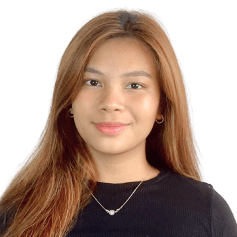

 Ricky Hayes
Ricky Hayes

